Actions
Actions for simple edits
What are simple edit actions?
When you add a table to Dataland from a supported data source (currently Postgres), Dataland auto-generates actions to perform basic operations like inserting, updating, or deleting a row in that table.
You can see a list of all of these actions by navigating to Actions on the left-hand sidebar, which are categorized by table name. By default, all simple edit actions are disabled, and you can just enable the ones you want to expose to your end business users.
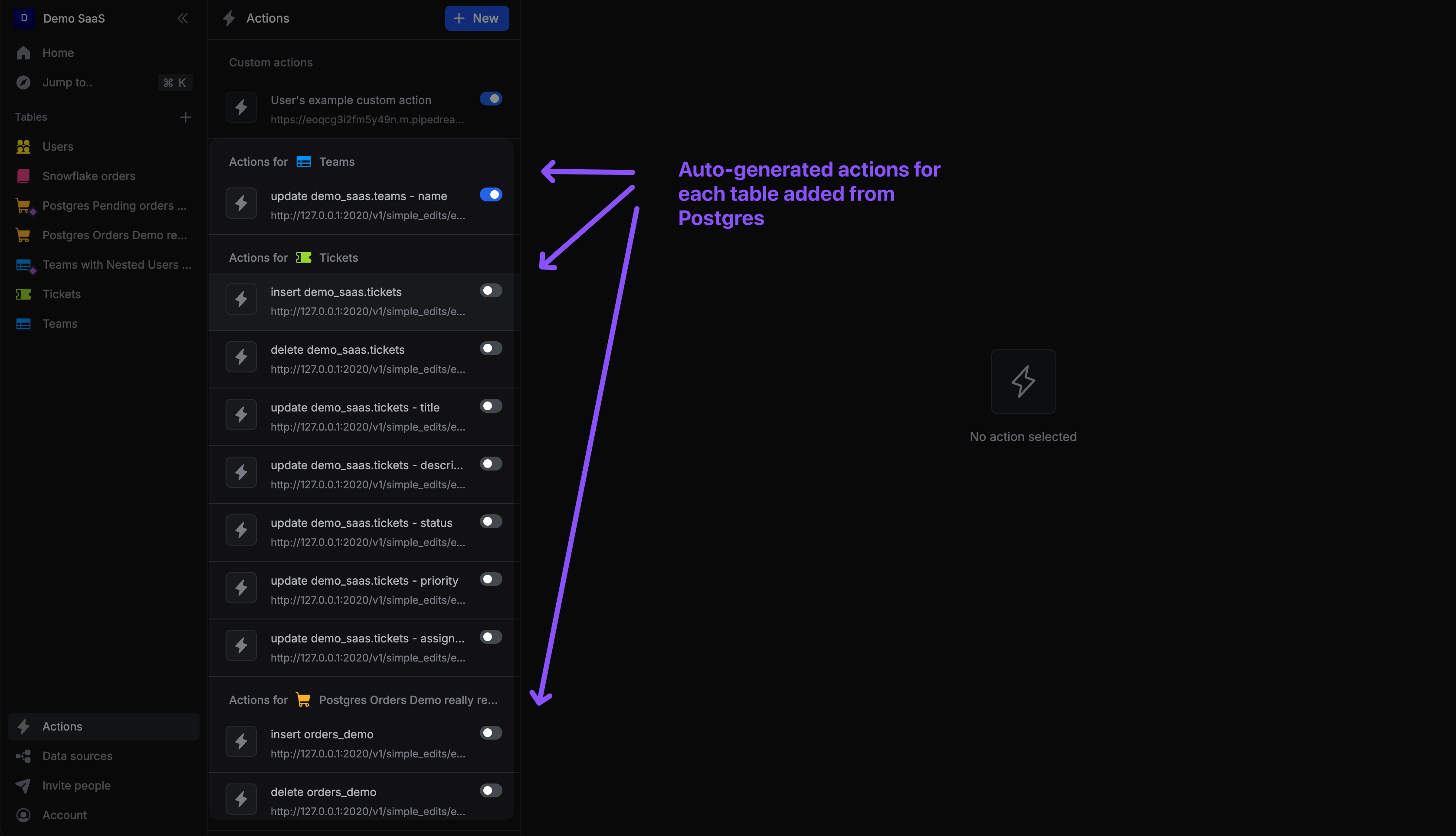
How do I set up simple edit actions?
You can watch this video to learn more:
Editing simple edit actions
You can enable or disable simple edit actions, but you cannot edit or delete other attributes about them.
How simple edit actions get updated
When Dataland snapshots or resnapshots a table from a support data source (currently Postgres), it will update its simple edit actions as well, so that actions always stay up to date with the source table.
For example, if a column called "status" changes its type from free text to an enum type, and retains the same column name, then at the next snapshot, Dataland will auto-update the simple edit action accordingly without requiring any extra work by the user.